
Zen Premium
AURA FOOD PRODUCTS
0

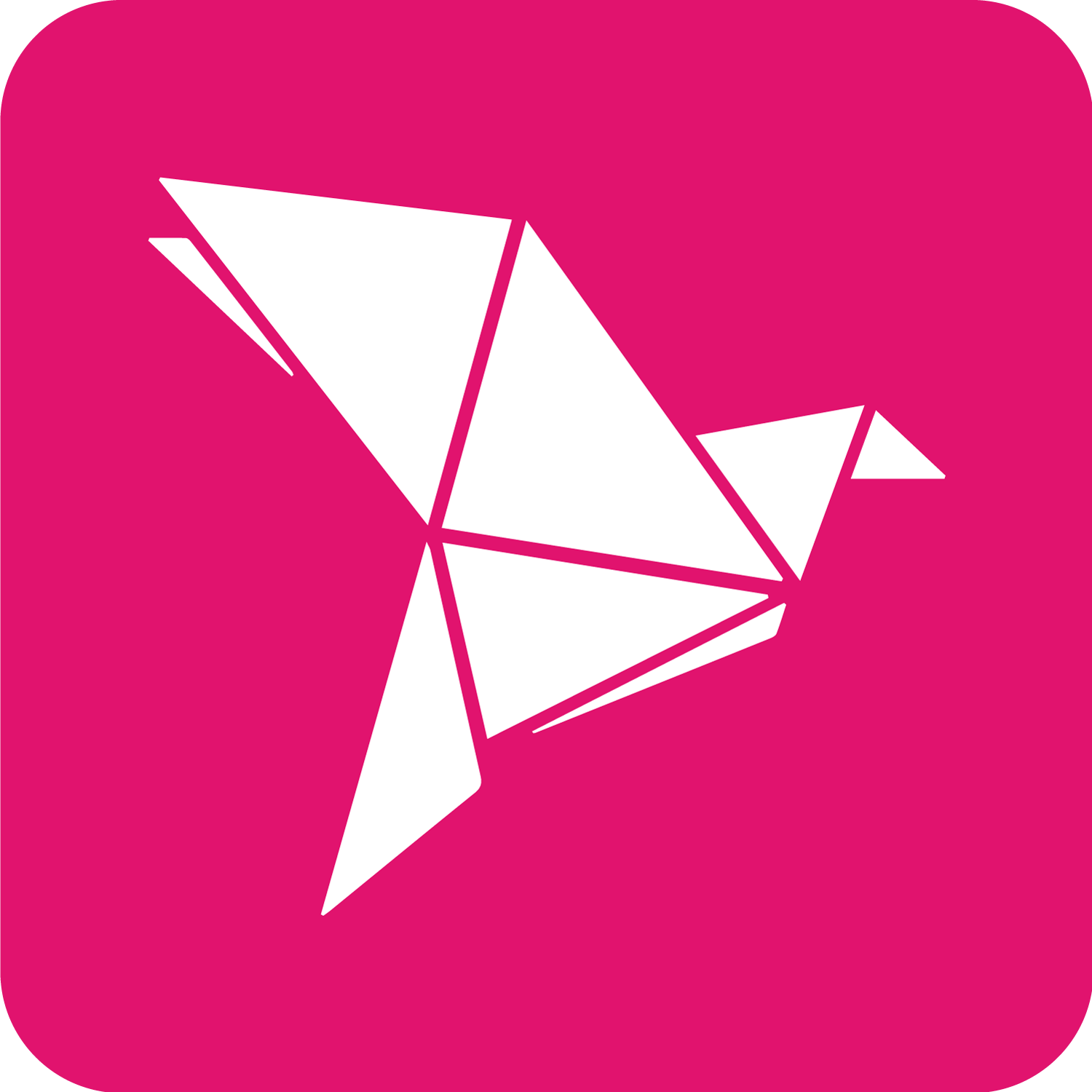 বিকাশ
বিকাশ
Aura Food Products-এর একটি অভিজাত ব্র্যান্ড।
আমাদের লক্ষ্য হলো মানুষের কাছে প্রকৃতির বিশুদ্ধতা পৌঁছে দেওয়া। আমরা বিশ্বাস করি, সুস্থ দেহই সুন্দর মনের আধার। তাই আমাদের প্রতিটি পণ্য সংগ্রহ এবং প্রক্রিয়াজাতকরণের সময় সর্বোচ্চ সতর্কতা অবলম্বন করা হয়।
আমাদের পণ্যে কোনো প্রকার ক্ষতিকারক কেমিক্যাল বা প্রিজারভেটিভ ব্যবহার করা হয় না। বিএসটিআই (BSTI) অনুমোদিত এবং ১০০% হালাল ও অর্গানিক।